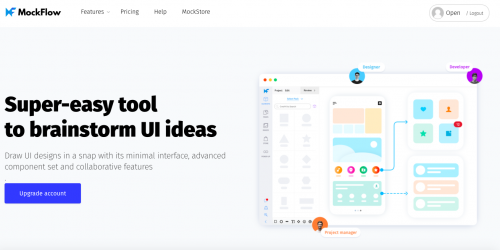保護數位資料安全的教程

Friends! In this digital age, our lives are inseparable from all kinds of electronic devices and data. As more and more devices connect to the internet, almost all data is stored centrally. So, can we trust the businesses, organizations, and institutions that store and manage private data? Apparently not. Under the control of these large corporations, our data is often used for purposes such as advertising and marketing, and even to predict our future behavior. Banks can see how and where we spend our money; Retailers can analyze our shopping habits; Social media knows about our friendships and interests.
1. Recognize the importance of digital data security
First and foremost, we must recognize the importance of data security. The reason why data security is becoming more and more important is not only the value of the data itself, but also the serious consequences that may be brought about by data leakage, misuse or loss. There is an argument that data has become a new type of currency, and that they are extremely valuable, but they also come with risks. Data breaches are one of the most common problems in the field of data security, and their consequences are often severe.
- Once personal information is compromised, criminals may use it to commit fraud, identity theft, or other criminal activities. For example, the disclosure of sensitive information such as credit card information, social security numbers, or home addresses can lead to financial loss or identity theft.
- For an organization or business, the leakage of trade secrets can mean a loss of competitive advantage and can even lead to significant financial losses.
2. Strengthen equipment security
1. Use strong passwords
First, let’s talk about passwords. Setting a strong password is undoubtedly the first line of defense to keep your digital data safe. Stop using passwords that are too simple.
- Strong passwords should contain uppercase and lowercase letters, numbers, and special characters, and be at least 8 characters long.
- Avoid using easy-to-guess passwords, such as birthdays, names, phone numbers, etc. At the same time, it is best to set different passwords for different accounts, so that even if the password of one account is cracked, the other accounts are still safe.
- Change your password regularly, preferably every three months, to improve security. If you find it too much trouble to remember that many passwords, you can use a password manager. This type of software can store all your passwords, so you only have to remember one master password.
2. Enable two-factor authentication
Many websites and apps now offer two-factor authentication. So, what is two-factor authentication?
- Two-factor authentication is an additional security measure that requires another type of authentication in addition to entering a password, such as setting a password on the device’s lock screen, or using fingerprint unlocking, facial recognition, etc.
- Enabling two-factor authentication is an effective way to prevent others from losing access to your information even if they know your password.
3. Keep your device updated
- System and software updates often include security patches to fix known vulnerabilities. Installing these updates in a timely manner can improve the security of your device.
- We recommend that you turn on automatic updates to ensure that your device is always up to date.
4. Install anti-virus software and firewalls
- Antivirus software is like a bodyguard for your digital data, and it can help you defend against viruses, malware, and hacker attacks. There are many antivirus software options on the market today, and you should choose one that has a good reputation and is powerful. Additionally, update your antivirus software regularly to ensure that it can identify and protect against the latest viruses and malware.
- You can also install firewall software to enhance the security of your device. A firewall can prevent unauthorized access and keep your network secure.
3. Protect network security
1. Use a secure network
- Be careful when using public Wi-Fi. Public Wi-Fi is vulnerable to hacking, and data can be stolen. Therefore, try to avoid sensitive activities such as logging into bank accounts or making online purchases under public Wi-Fi.
- If you must use public Wi-Fi, it is recommended to use a virtual private network (VPN), such as vpn taiwan, to encrypt your network connection for added security.
2. Be cautious about clicking on links and downloading files
- There are so many websites on the web these days that it’s confusing, but not all of them are secure. Some undesirable websites may contain viruses, malware, or phishing links, and if you accidentally click on them, your digital data can be at risk.
- When downloading a file, make sure it comes from a reliable source. Avoid downloading files from untrustworthy websites to prevent infection with viruses or malware.
3. Protect against phishing attacks
- Phishing is a common type of online scam in which an attacker tricks you into entering personal information or passwords by sending fake emails, text messages, or pretending to be trusted websites.
- 注意那些釣魚郵件和簡訊。避免輕易點擊其中的連結或下載附件。對於要求提供個人資訊或密碼的請求,務必仔細核實其來源的真實性。
四、備份數據
1. 定期備份數據
資料備份是保護數位資料安全的重要措施。這就像是為你的數位數據投保。你永遠不知道何時設備會出現問題,例如硬碟損壞、手機遺失或遭遇病毒攻擊。
2. 备份数据的方法
- 備份資料的方法有很多種。最常見的方式是使用雲端儲存服務。你可以將重要的照片、文件、影片等上傳到雲端盤,即使裝置出現問題,你仍然可以從雲端盤中恢復資料。此外,雲端儲存服務還很方便,你可以在任何有網路的地方存取你的資料。
- 你也可以使用行動硬碟或U盤來備份資料。定期將重要資料複製到這些儲存設備中,並將其存放在安全的地方。這樣,即使你的電腦和手機同時出現問題,你也還有備份可以使用。
五、加密數據
1. 使用加密軟體
- 使用加密軟體對特別重要的文件進行加密,可以有效提高資料的安全性。即使他人取得了你的設備,沒有密碼也無法存取這些加密文件,從而減少重要資訊被竊取的風險。
六、培養良好的數位安全習慣
1. 謹慎分享個人訊息
- 網路上時,避免隨意透露個人訊息,如姓名、身分證字號、電話號碼、地址等。這些資訊一旦落入不法分子手中,可能會為你帶來嚴重麻煩。
- 保護好你的社群媒體帳號。不要隨意添加陌生人為好友,也不要在社群媒體上透露個人資訊。如果社群媒體帳號被駭客攻擊,可能會影響到其他帳號和資料的安全。
2. 關注數位安全新聞
- 關注數位安全新聞,以了解最新的威脅和攻擊手法。這將有助於你及時採取措施,保護自己的數位資料安全。
- 可以關註一些安全部落格、新聞網站或社群媒體帳號,以獲得最新的數位安全資訊。
總之,保護數位資料安全是每個人都應該重視的事情。透過一些簡單的措施,我們可以大幅降低數位資料外洩、遺失或被破壞的風險。朋友們,讓我們一起行動起來,保護我們的數位數據,讓我們的數位生活更加安全、美好!