如何進行線上教學?
在1on1 成功媒合而促成的線上課程,我們會建議您透過 Google Hangouts 進行教學,它具有相當的視訊品質及穩定性之外,用來進行視訊教學、紀錄教學過程,都相當好用且容易上手!
1
前往Google Hangouts
到Google Hangouts的頁面,並登入您的Google帳戶,點擊「Video Call」。
#備註:
您不一定需要下載Google Hangouts或安裝軟體,只要你有一個Google帳戶就可以使用您的瀏覽器直接開啟Google Hangouts的線上視訊會議。

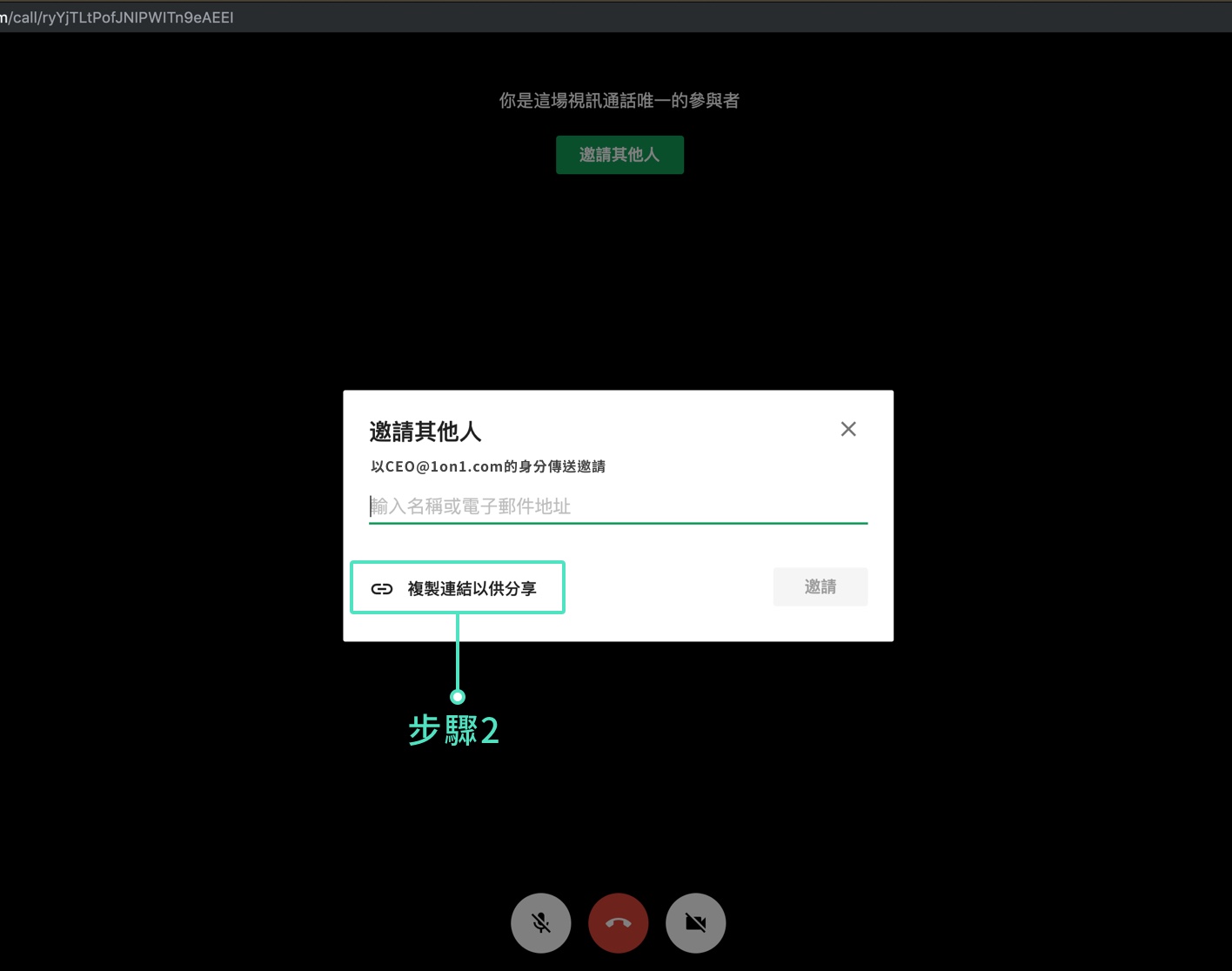
2
開啟視訊並獲得連結
當您開啟視訊通話時,您的會議室會有一個連結,您可以將此連結網址分享給你的學生或老師,讓他們加入到您的視訊通話。
#備註:
您也可以將學生的Email信箱加入到您的聯絡人之中,直接向他撥打視訊通話。
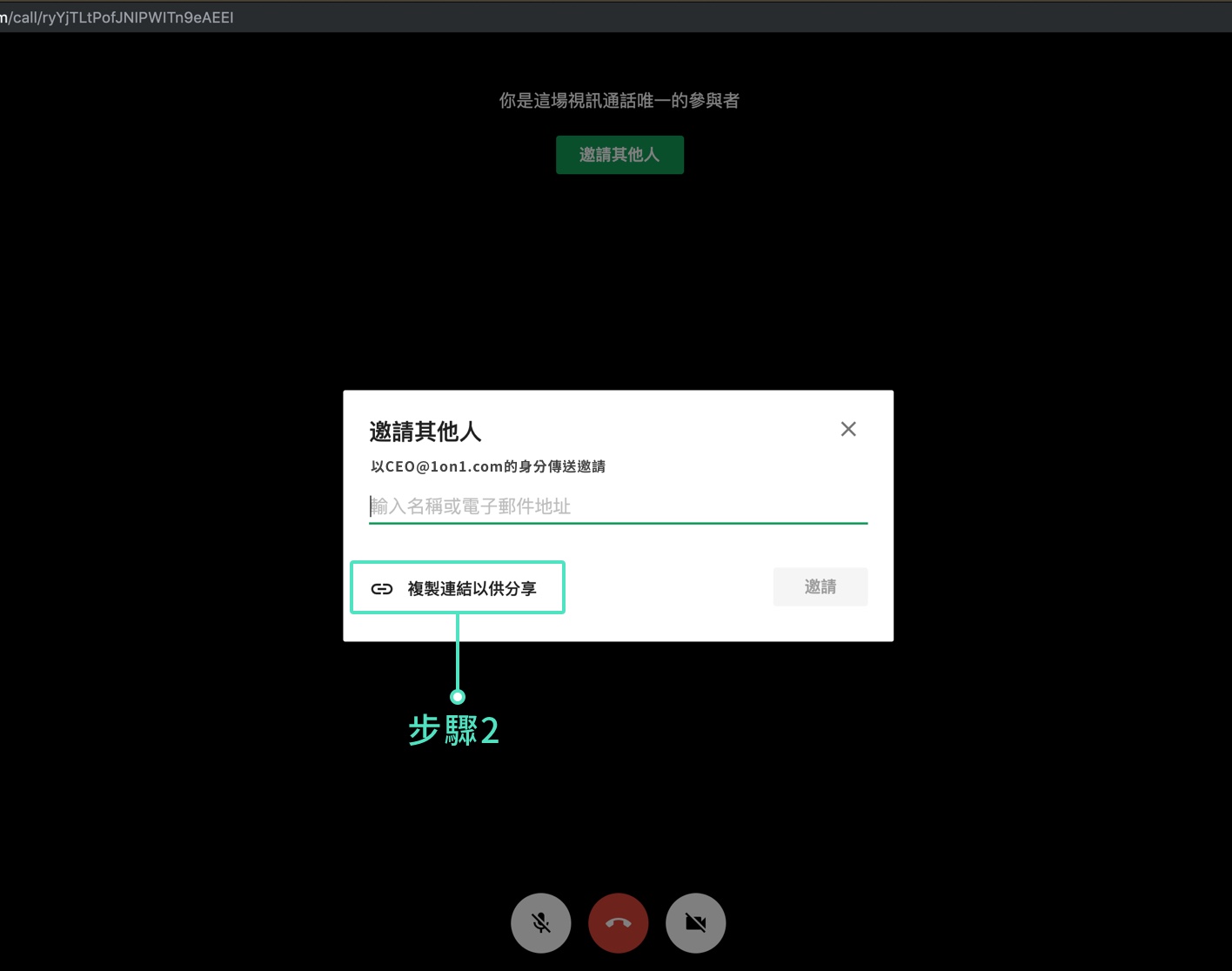
3
開始上課
當雙方都進入教室後,就可以上課囉!
你可以善用Google Hangouts裡的相關線上工具,像是分享螢幕、錄製、打字紀錄等等。
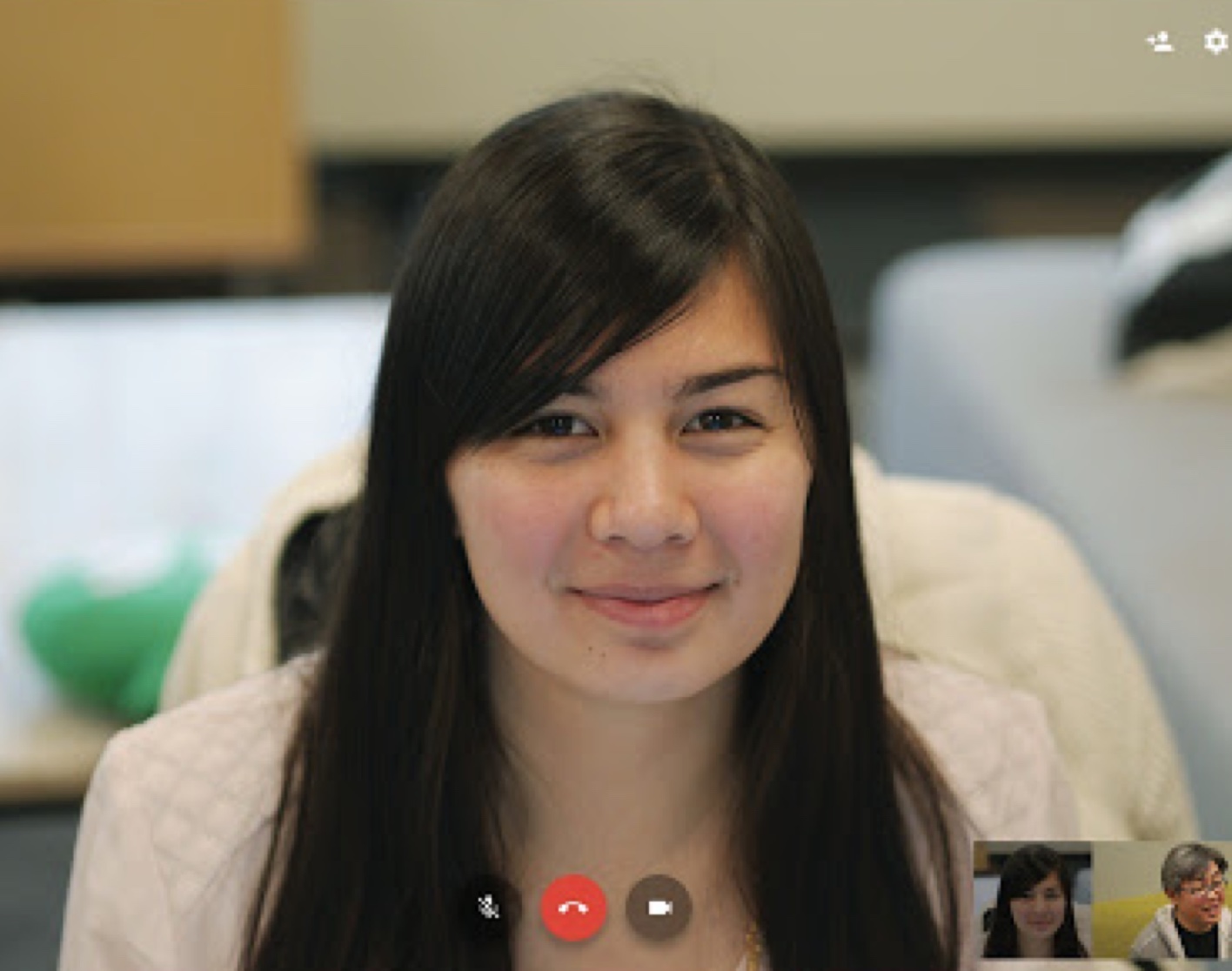
還有其他問題嗎?前往幫助中心